Today’s digital age demands seamless connectivity, and interruptions are no longer just annoyances—they’re unacceptable. One culprit that often disrupts IPTV streaming is Wi-Fi interference, which can lead to buffering, lower quality, and interrupted viewing experiences. But what exactly causes this interference, and how can you combat it to ensure flawless streaming every time?
Buy 1 Year IPTV Subscription and Enjoy Unlimited Content
What Causes Wi-Fi Interference?
Wi-Fi interference can arise from a variety of sources, often occurring without warning. Common causes include physical obstacles like walls and furniture, electronic devices such as microwaves and Bluetooth gadgets, and even neighboring networks. Each of these factors can disrupt the signal, affecting devices that rely on Wi-Fi, including those used for IPTV streaming.
Effects of Wi-Fi Interference on IPTV Streaming
The impact of Wi-Fi interference on IPTV can range from minor disturbances to significant disruptions. Viewers might experience frequent buffering, reduced video quality, or complete loss of connection. These interruptions degrade the streaming experience, making it essential to address interference issues promptly.
Strategies to Block Wi-Fi Interference for IPTV Streaming
Improving your IPTV streaming by eliminating interference is both feasible and essential. By making a few strategic changes, you can enhance your viewing experience dramatically.
Optimizing Router Placement
Your router’s location plays a crucial role in the quality of your Wi-Fi signal. Placing the router in a central location, away from walls and obstructions, can help minimize interference. This ensures that the signal reaches your IPTV device with minimal disruption.
Choosing the Right Frequency Band
Modern routers offer the option between 2.4 GHz and 5 GHz bands. While the 2.4 GHz band has a wider reach, it’s more prone to interference. Conversely, the 5 GHz band provides a better solution for high-speed streaming like IPTV, maintaining a stronger connection with reduced interference.
Ensuring Devices Support 5 GHz
Before making the switch to 5 GHz, ensure your streaming device supports this frequency to take full advantage of its benefits. Many recent devices include this capability, offering better connectivity for IPTV.
Utilizing Wired Connections
While wireless connectivity provides convenience, wired connections via Ethernet cables often deliver superior stability. For IPTV streaming, relying on a wired connection can eliminate interference issues altogether, providing a consistent, high-quality viewing experience.
Benefits of Ethernet Over Wi-Fi
Ethernet connections are immune to the typical causes of Wi-Fi interference. When stability and speed are paramount, using a wired connection ensures your IPTV stream is uninterrupted, which is invaluable during live broadcasts or binge-watching sessions.
Why Rapid IPTV is the Best IPTV Service for Live TV
Beyond combating interference, choosing the right IPTV service enriches the entire streaming experience. Rapid IPTV stands out as a leader, offering unmatched service and a diverse range of features that cater to both casual viewers and dedicated streamers alike.
Unparalleled Content Selection
Rapid IPTV provides access to an extensive library of channels, including international selections that cover a broad spectrum of interests. Whether you’re into sports, movies, or news, Rapid IPTV ensures you never miss a moment of the action with its comprehensive offering.
Superior Streaming Quality
With a commitment to delivering premium quality, Rapid IPTV minimizes buffering and maximizes clarity. The service leverages advanced technologies to maintain the highest streaming standards, ensuring viewers enjoy crystal-clear picture quality.
Robust Support and Reliability
In addition to quality and selection, Rapid IPTV is known for its exceptional customer support. The service is designed to be user-friendly, with reliable customer assistance available to troubleshoot any issues that might arise, solidifying its reputation as a top choice for IPTV users.
Creative Ways to Enhance Your IPTV Experience
To make the most of your IPTV service, consider personalizing your viewing setup. Simple adjustments can transform your streaming sessions into an immersive entertainment experience.
Creating the Perfect Viewing Environment
An ideal viewing space plays a significant role in amplifying your streaming delight. Ensuring comfortable seating, appropriate lighting, and minimal distractions can elevate your setup from adequate to outstanding.
Utilizing Smart Home Integrations
Modern IPTV setups often blend with smart home technology. Integrating your service with devices like voice-activated assistants can offer hands-free control, adding layers of convenience and futuristic flair to your home entertainment.
Frequently Asked Questions
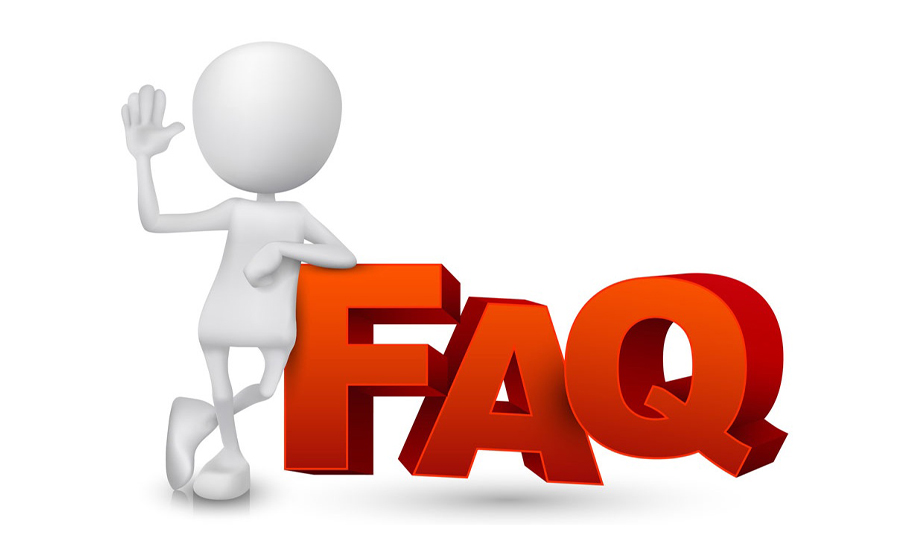
How can I reduce Wi-Fi interference while streaming IPTV?
To reduce Wi-Fi interference, ensure your router is placed in an optimal location, consider switching to the 5 GHz frequency, and remove potential physical obstructions. Wired connections are also an excellent way to bypass interference altogether.
What makes Rapid IPTV the best IPTV subscription?
Rapid IPTV offers a comprehensive channel lineup, superior streaming quality, and reliable customer support. It’s these factors combined that make Rapid IPTV stand out as a premier choice for both live TV and on-demand content.
Does using a 5 GHz band improve IPTV performance?
Yes, the 5 GHz band reduces interference due to its shorter range and fewer connected devices. This band provides a more consistent and faster connection, which is ideal for live TV and streaming IPTV services.
Can smart home devices interfere with Wi-Fi during streaming?
While smart devices can sometimes contribute to network traffic, they typically don’t interfere directly with streaming. Using a dual-band router helps manage the network load effectively, ensuring smooth IPTV streaming.
How do Ethernet cables prevent interference?
Ethernet cables deliver a direct, stable connection from the router to your device, bypassing the typical interference issues associated with wireless signals. This leads to uninterrupted, superior-quality streaming.
Are there any downsides to using Rapid IPTV?
Rapid IPTV provides reliable service but, like any technology, may face occasional downtimes. However, its customer support is noted for promptly addressing issues, ensuring minimal disruption to your streaming experience.
Is there a specific router type recommended for IPTV streaming?
For IPTV streaming, modern dual-band routers that support both 2.4 GHz and 5 GHz frequencies are recommended. These routers can better manage network traffic and reduce the likelihood of interference affecting your IPTV experience.
How to Record IPTV Shows on External Storage Devices

