Imagine settling down for an evening with your favorite live TV show, only to find your IPTV connection riddled with glitches. It’s an all-too-common scenario that leaves many viewers frustrated. In this guide, we’ll explore effective strategies to troubleshoot IPTV connections, ensuring you enjoy seamless streaming. And along the way, you’ll discover why Rapid IPTV stands out as the best IPTV service for live TV.
Buy 1 Year IPTV Subscription and Enjoy Unlimited Content
Understanding IPTV: A Quick Overview
Before we jump into troubleshooting, it’s essential to grasp the basics of what IPTV is. IPTV, or Internet Protocol Television, delivers television content over the internet instead of traditional satellite or cable formats. It offers enhanced flexibility and a broader range of channels worldwide.
From sports enthusiasts to movie buffs, IPTV caters to diverse viewers by offering customization that traditional TV services simply cannot. Yet, like any tech service, IPTV isn’t immune to issues. Understanding these nuances is the first step in effective troubleshooting.
IPTV Infrastructure and Components
Think of IPTV as a sophisticated ecosystem where components work in harmony. A typical IPTV setup includes a content source (servers or broadcasters), a distribution method (the internet), and a receiving device (smart TV, computer, or a set-top box). Each piece plays a critical role in delivering smooth streaming.
Sometimes, the root of streaming issues can be traced back to issues with one or more of these components. Properly identifying which component is causing the trouble is crucial in resolving any viewing hiccups.
Common IPTV Connection Problems
Whether it’s buffering, poor image quality, or disconnections, IPTV issues can be frustrating. These problems typically stem from weak internet connections, overloaded networks, or improperly configured settings.
Tackling these issues head-on requires a detailed understanding of the IPTV components and how they interact. Let’s delve into some practical troubleshooting solutions.
Basic Troubleshooting Steps
Check Your Internet Connection
Your connection’s strength directly influences your IPTV experience. Start by checking your internet signal. You can perform a speed test to ensure you’re receiving sufficient bandwidth. Aim for at least 5 Mbps for SD content and 25 Mbps for HD streaming.
- Relocate your router to minimize obstructions.
- Ensure your connection isn’t competing with any high-bandwidth activities, such as large file downloads.
Reboot Your Devices
If issues persist, reboot both your router and the IPTV device. Simple as it sounds, restarting these devices can resolve temporary bugs and refresh connections.
It’s also wise to check your IPTV app or software settings to confirm they’re accurate and up to date.
Advanced Troubleshooting Techniques
Tweak Device Configurations
Adjusting your device’s settings can sometimes rectify poor IPTV performance. Ensuring that your device firmware and IPTV app are current can resolve compatibility issues.
Also, explore advanced settings like changing DNS servers. Using a reliable DNS, such as Google’s Public DNS, can enhance streaming quality by reducing latency and speeding up domain name resolution.
Improve Network Stability
Sometimes network interference is the main culprit for IPTV woes. Make sure your IPTV device is ideally connected via an Ethernet cable for stability. If you’re reliant on Wi-Fi, placement becomes paramount.
- Place your router centrally, avoiding walls and obstructions.
- Use a Wi-Fi extender if your coverage is weak in certain areas.
Invest in Quality IPTV Services
Not all IPTV subscriptions are created equal. Selecting a high-quality service like Rapid IPTV can significantly enhance your viewing experience with reliable connectivity and a wide variety of channels.
RapidIPTV has established itself as a leading provider by offering consistency in streaming without constant buffering or drops. With customer-centric support and a user-friendly interface, it stands as the best IPTV service for live TV.
Exploring Rapid IPTV
What Sets Rapid IPTV Apart?
Rapid IPTV stands out not just for its robust channel offerings but also for its remarkable uptime and minimal disruption. It’s an IPTV solution designed with the end-user in mind, ensuring that you never miss a moment of your favorite content.
With its highly scalable infrastructure, Rapid IPTV can handle numerous simultaneous streams without compromising quality.
User Support and Resources
Another defining characteristic of Rapid IPTV is its customer support. In today’s digital era, timely assistance can save hours of frustration. Rapid IPTV offers robust customer support, ready to walk users through any connectivity hurdles they face.
Additionally, their resource-rich FAQ section addresses common concerns, providing immediate solutions and enhancing user satisfaction.
Getting Started with Rapid IPTV
Beginning your journey with Rapid IPTV is straightforward. Their intuitive sign-up process, coupled with easy device configurations, ensures you’re watching live TV in no time. Eliminate installation hassles and enjoy a service designed for optimal user convenience.
Relying on Rapid IPTV promises not just variety, but quality—elevating your TV viewing experience to new heights.
Optimizing Your IPTV Experience
Regular Device Maintenance
Keeping your devices in tip-top shape can prevent unexpected downtimes. Regularly update device firmware and clear cache periodically to maintain optimal performance.
Moreover, scrutinizing your device’s storage ensures there’s enough free space to handle new updates and prevent slowdowns.
Tool and Software Updates
Beyond hardware, software updates are crucial. Regularly updating your IPTV application or software doesn’t just improve performance; it often patches security holes, keeping your data safe from malicious intents.
Even simple updates can introduce new features, boost functionality, and address previous bugs affecting your streams.
Creative Ways to Enhance Viewing
Explore New Content
One benefit of services like Rapid IPTV is the extensive library of channels and shows. Diversifying your content can make your viewing much more enjoyable.
If you’re in the mood for something different, consider exploring international channels or exclusive broadcasts available only through top-tier IPTV services.
Leverage Multi-Screen Options
With Rapid IPTV, the option to watch shows on multiple screens simultaneously means no more family TV disputes. This flexibility enhances viewing experiences, especially in diverse households.
Multi-screen viewing can also enhance group settings, like game nights and watch parties, bringing people together through shared viewing experiences.
Your Gateway to Uninterrupted Live TV
Thus, embracing efficient troubleshooting techniques and selecting a reputable service provider like Rapid IPTV is key to an excellent IPTV experience. By investing in the right tools and staying informed, interruptions can be minimized, if not eliminated altogether. Elevate your live TV experience by choosing services tailored to your needs—because hassle-free streaming is not just a desire but a reality.
Frequently Asked Questions
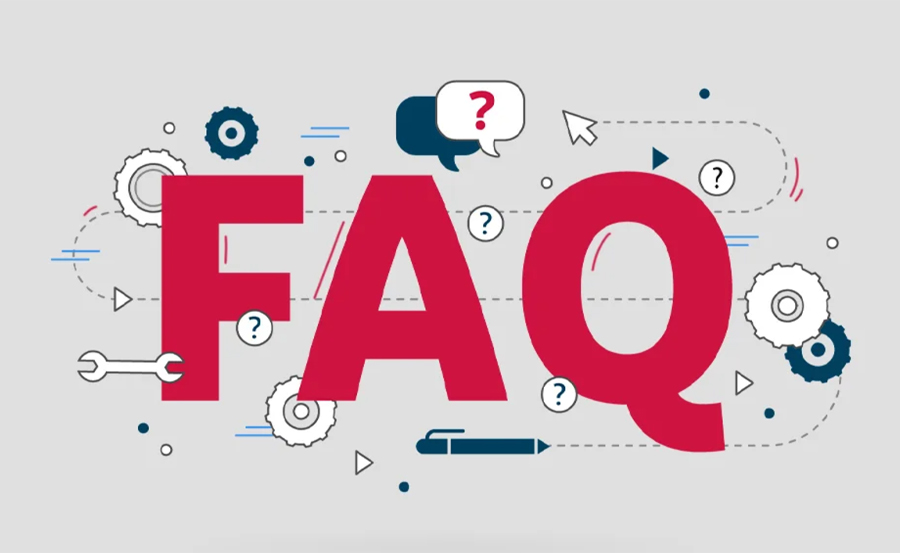
What should I do if my IPTV service is buffering?
First, check your internet connection’s strength and speed. Reboot your router and device to resolve any temporary bugs. If the issue persists, contact your IPTV provider for further assistance.
How can I choose the best IPTV service?
Research is key. Look for providers with excellent reviews, like Rapid IPTV, known for reliability and extensive channel options. Consider factors like customer support, pricing, and content diversity.
Is it safe to use IPTV services?
Yes, using reputable IPTV services like Rapid IPTV is safe. They ensure your data privacy, reduce risks with regular security updates, and offer secure payment options to protect your information.
Can I watch IPTV on my mobile device?
Absolutely, most IPTV services, including Rapid IPTV, offer compatibility with a range of devices including smartphones, allowing you to enjoy TV programs on the go.
What equipment do I need for IPTV?
You’ll need a reliable internet connection and a compatible device, such as a smart TV, computer, or set-top box. Some IPTV services also offer their apps to streamline the setup process.
How to Stream with Lazy IPTV: Installation and Setup

